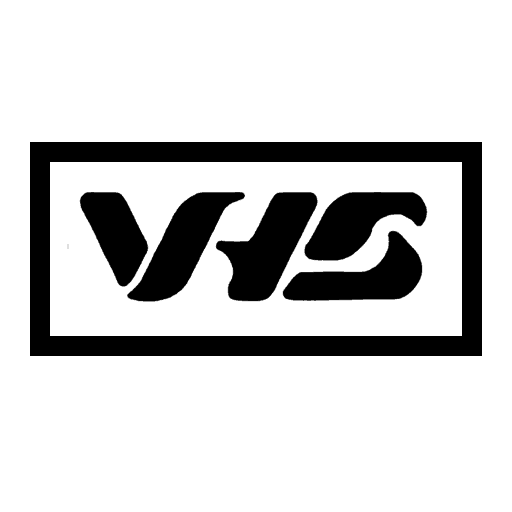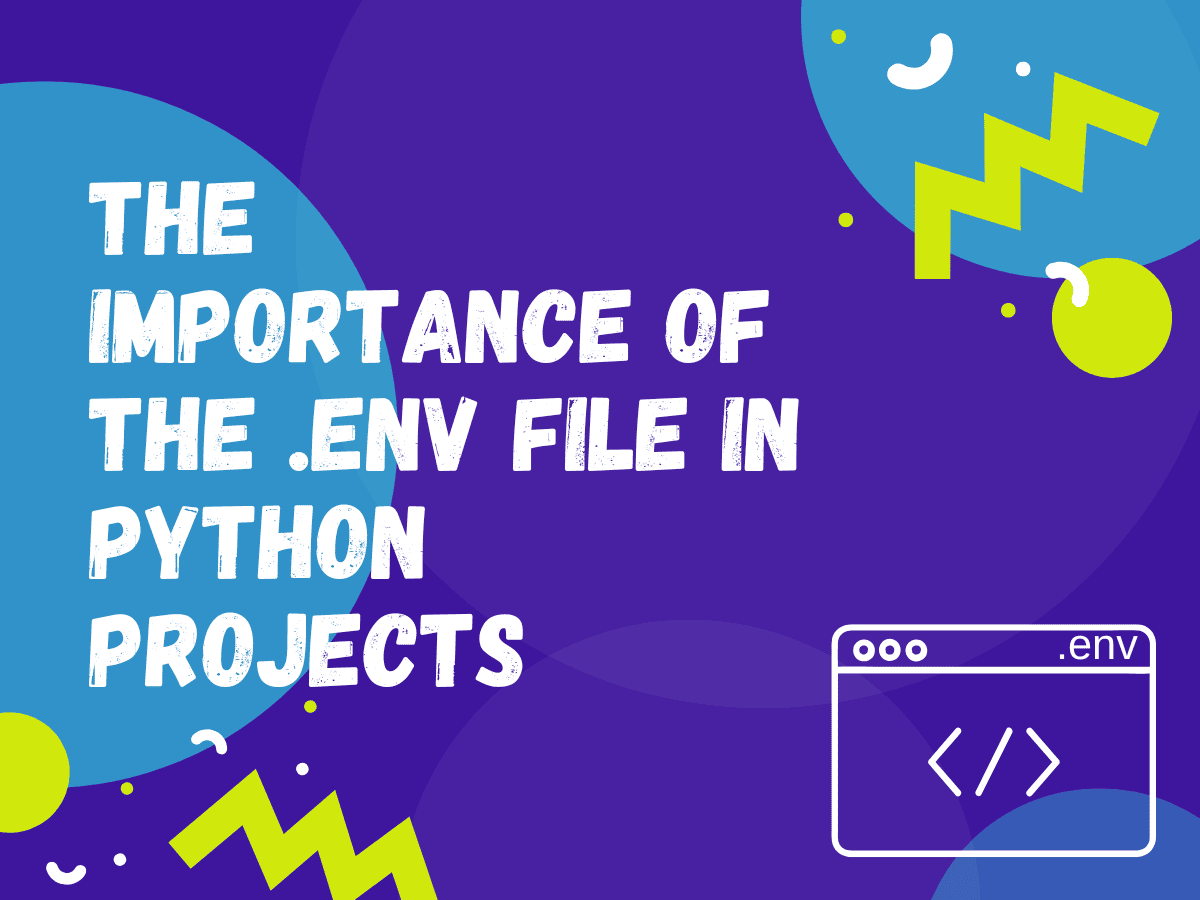Managing configuration in software development is more than just a technical necessity — it’s a security imperative. In Python applications, especially when dealing with different deployment environments (development, testing, production), hardcoding sensitive values like database credentials, API keys, or secret tokens directly into the source code is not only bad practice, it’s risky. The .env file provides a simple yet powerful solution by allowing you to define environment-specific settings externally and securely.
With the help of the python-dotenv library, your Python applications can load these values dynamically from a .env file, keeping your codebase clean, your secrets secure, and your workflow highly flexible. Whether you’re working on a personal project, building a microservice, or deploying to cloud environments, understanding and implementing .env files is a foundational skill that every Python developer should master.
What Is a .env File?
A .env file (short for environment file) is a simple plaintext file that stores environment variables — key-value pairs used to configure application behavior outside of the source code. These variables can include sensitive information such as API keys, database credentials, secret tokens, debug modes, email settings, and more. By storing this data externally, a .env file allows your Python application to load environment-specific settings dynamically at runtime, rather than hardcoding them into the codebase.
This approach not only enhances security by keeping secrets out of version control but also improves flexibility, as you can easily swap configurations based on the environment (development, testing, staging, production) without modifying the actual application logic. The values in a .env file can be accessed by your Python app using the os module after being loaded with tools like python-dotenv, making it a crucial component of modern development workflows.
These environment variables files often include:
- Database credentials
- Secret API keys
- Debug flags
- Server ports
- Email credentials
Example .env file:
DEBUG=True
SECRET_KEY=your-secret-key
DATABASE_URL=mysql://user:password@localhost/dbname
API_KEY=123456789abcdef
How It Works
To use a .env file in Python, you typically install and use the python-dotenv package:
pip install python-dotenvThen, in your main Python file (e.g., app.py or config.py), load the .env file like this:
from dotenv import load_dotenv
import os
load_dotenv() # Loads variables from .env into environment
# Now you can access the variables using os.getenv
secret_key = os.getenv("SECRET_KEY")
debug_mode = os.getenv("DEBUG", "False") == "True"
Benefits of Using a .env File
Using a .env file in your Python projects offers numerous benefits that enhance both security and flexibility. One of the primary advantages is keeping sensitive information out of your source code, which reduces the risk of accidentally exposing credentials like API keys, database passwords, and secret tokens in version control systems. By externalizing configuration, .env files promote cleaner, more maintainable code and make it easier to follow the principle of separation of concerns. They also support environment-specific configurations, allowing you to quickly switch between development, testing, staging, and production environments without altering your application logic. This improves consistency and reduces configuration errors across environments. Additionally, .env files make it easier for teams to collaborate—each developer can have their local settings without impacting others, while shared variables can be documented in a .env.example file. When combined with tools like python-dotenv, the integration is seamless, enabling your application to load and use configuration data securely and efficiently.
- Security – Keeps sensitive credentials out of your source code. You can safely commit your code without leaking API keys or passwords by excluding
.envin your.gitignorefile. - Separation of Concerns – Helps you separate configuration from code. This allows easy switching between environments like development, testing, staging, and production.
- Collaboration – Teammates can use their .env files without modifying shared code. You can share a .env.example file to show the required variables.
- Convenience – No need to set OS-level environment variables every time. Everything stays in one easily editable file.
- Portability – Makes your app easier to containerize and deploy with Docker, CI/CD pipelines, and cloud services.
Python .env Cheat Sheet
| Task | Code Snippet |
|---|---|
Install python-dotenv | pip install python-dotenv |
Load .env file | from dotenv import load_dotenv; load_dotenv() |
| Access env variable | os.getenv("VAR_NAME") |
| Set a default if missing | os.getenv("VAR_NAME", "default") |
| Convert string to boolean | os.getenv("DEBUG", "False") == "True" |
Example variable in .env | DEBUG=True |
Ignore .env in Git | Add .env to .gitignore |
| Create a template | Use .env.example with placeholder values |
| Manually set env (alt method) | export VAR_NAME=value (Linux/macOS), set VAR_NAME=value (Windows) |
Best Practices for .env files
When using .env files, following best practices is essential to ensure both security and maintainability. First and foremost, never commit your .env file to version control systems like Git. Instead, add .env to your .gitignore file to prevent accidental exposure of sensitive credentials. To help your team or future self understand what environment variables are required, include a .env.example file with placeholder values and comments. Always use strong, randomly generated values for secrets like SECRET_KEY or API tokens, and rotate them periodically for better security hygiene.
In multi-environment deployments (e.g., development, staging, production), maintain separate .env files for each environment and load the appropriate one depending on the context. Avoid storing configuration that changes frequently or isn’t sensitive—such settings can remain hardcoded in your app or handled through other config mechanisms. Finally, always validate that the required environment variables are loaded at runtime to catch misconfigurations early.
- Never commit your
.envfile — use.gitignore. - Use a
.env.exampleto document required env vars. - Regenerate and rotate secrets periodically.
- Use strong, random values for keys like
SECRET_KEY.
In Conclusion
The .env file is more than a convenience — it’s a cornerstone of secure and scalable Python development. By externalizing configuration, you protect your sensitive data, reduce the risk of human error, and gain the flexibility to adapt your application across multiple environments with ease. It encourages best practices like separation of concerns, secure credential handling, and smooth collaboration within teams.
Whether you’re developing a small script or deploying a complex web application, adopting .env files as part of your workflow will significantly enhance your application’s reliability and maintainability. Start using them today, and you’ll be writing safer, cleaner, and more professional Python code — the kind that scales with your ambitions.