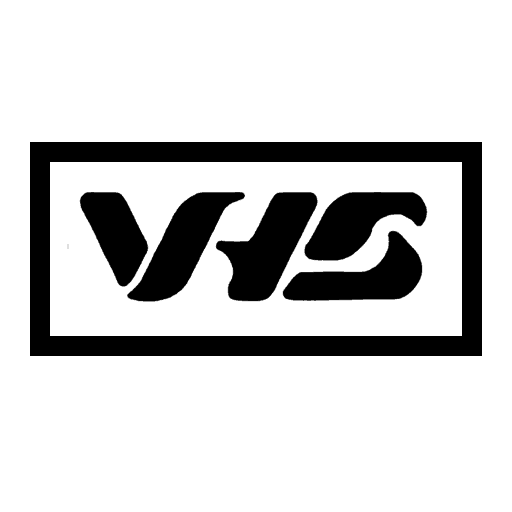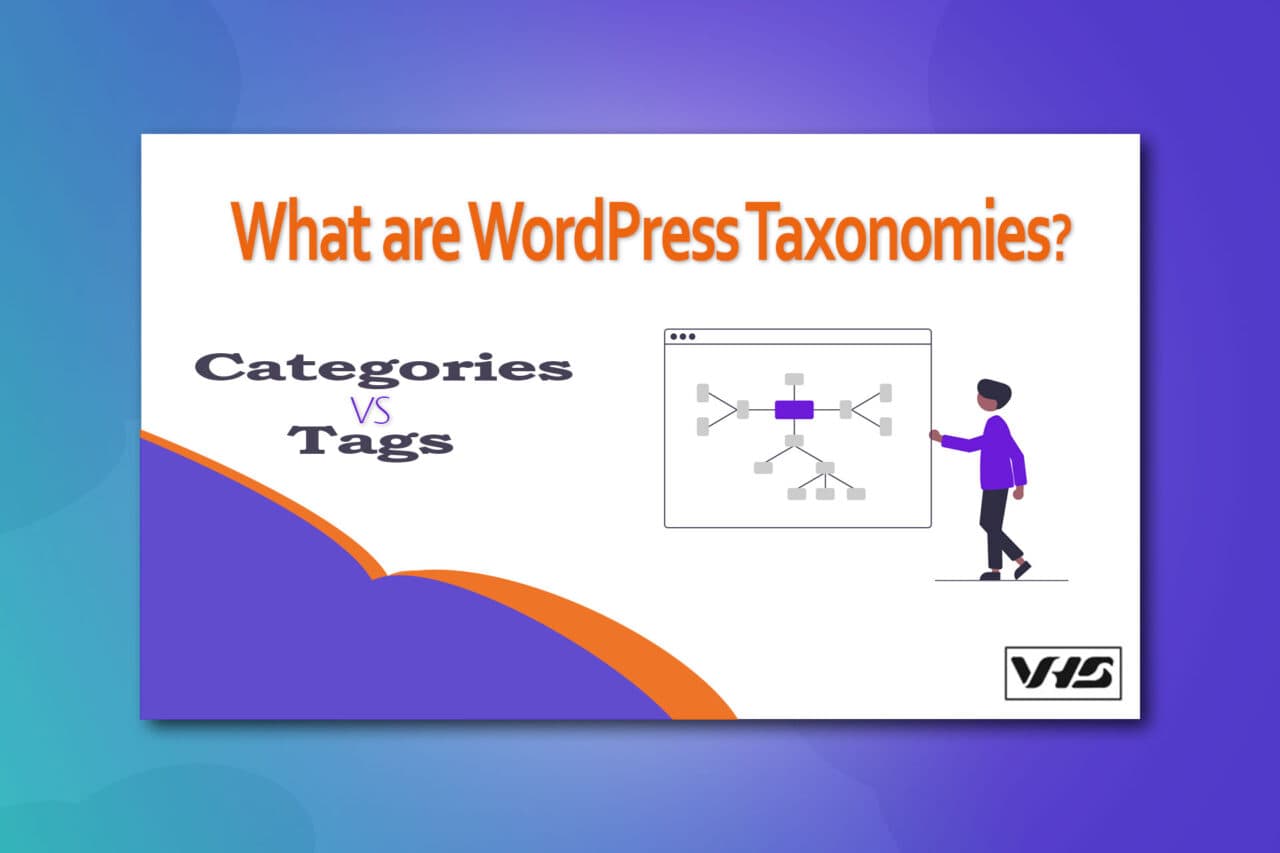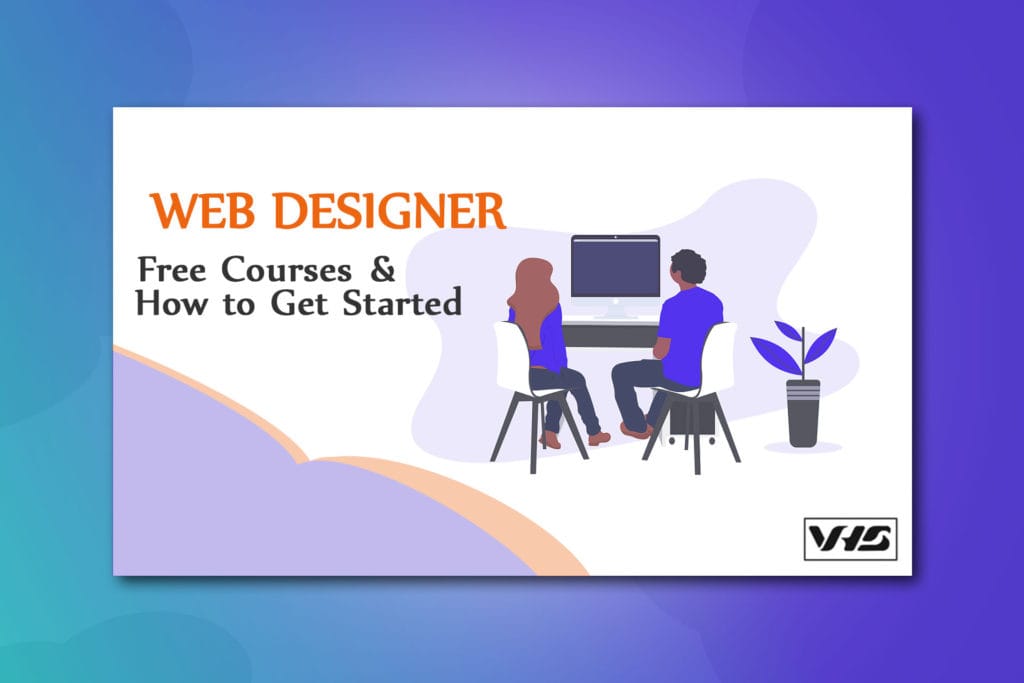
How to be a web designer? Business websites are an integral part of today’s global markets. The high demand for high-quality websites is what makes many consider a career as a web designer. if you’re thinking of becoming a web designer, but you have no idea where to start. Don’t panic! You have come to the right place.
First of all, you need an answer to some of the most frequently asked questions about a career as a web designer/developer.
- What kind of education do you need to be a web designer?
- What is the difference between a web designer or a developer?
- How can I make money as a web designer?
Become a Web Designer

A four-year degree in computer science is not a requirement to find a job in web development. You can take advantage of the many free ways to teach yourself online. The road to becoming a web designer can take a lot of twists and turns. Find out if, website design is right for you. Learn how to get your career in web design started. Learn how to choose the right tools, and what you should learn next.
A web designer needs to have the ability to recognize and implement attractive designs. Understanding of creative techniques, concise design skills, and a foundation in the most recent technology of the web are some of the most important requirements of this industry. First, of all let’s go over the technical side of becoming a web designer. Below are some tools and programming languages every web designer must learn.
How to Become a Web Designer?
Step 1 Learn the principles and best practices of web design.
Step 2 Learn design techniques and theories.
Step 3 Build your portfolio website.
Step 4 Find your clients.
Image/Photo Editors
Photoshop is an image editing software that allows users to manipulate, crop, resize, and correct color on digital photos. Studies demonstrate that including a great image is far more effective to communicate your message. Therefore, making sure to include great images has become one of the most important tactics of web design.
Photoshop is the most used photo editor software use in the industry. If you don’t want to pay for it, here are some alternatives that can also do the job for you.
- Photoshop – Windows/Mac – US $9.99/mo
- GIMP – Windows/Mac – Free photo editor
- Photopea – Browser(Chrome/Edge/Safari) – Free Online photo editor
Code Editors
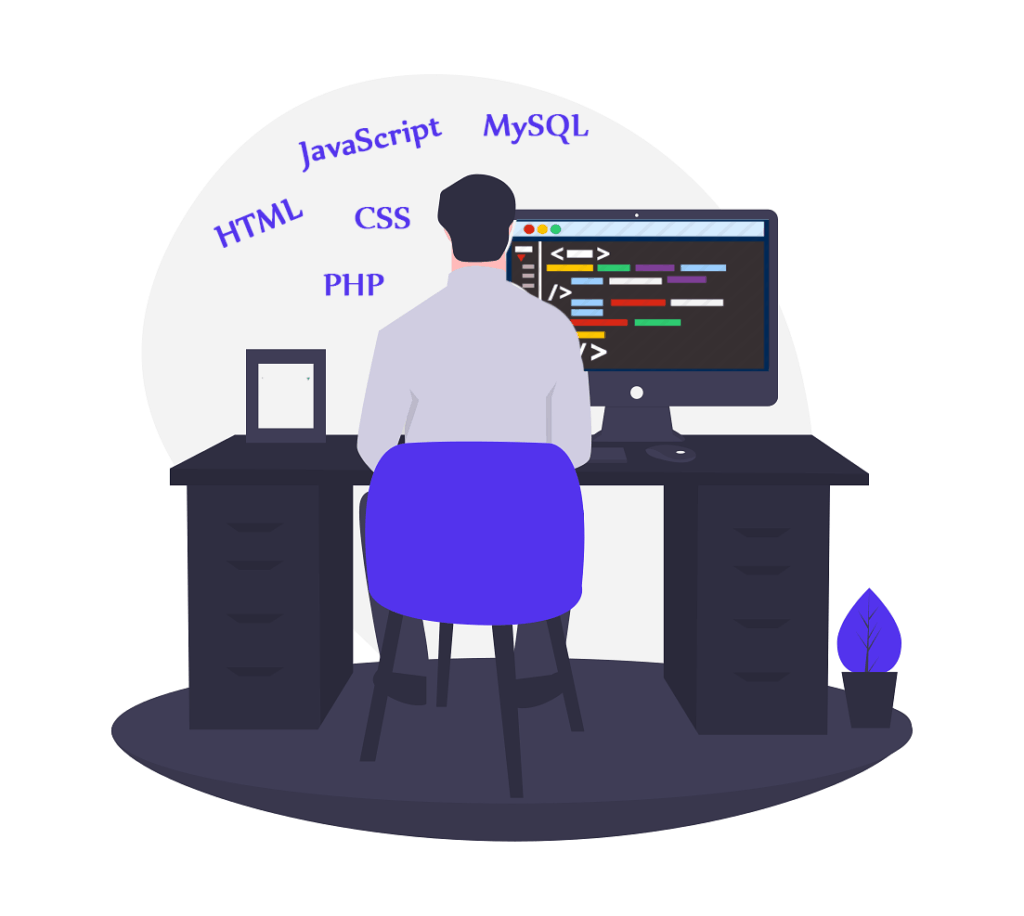
Code Editor is a text editor that specializes to write or develop the code used to powers the web. A good code editor helps increase the efficiency of the developer or programmer. One of the greatest advantages of this tool is that it provides an instant detailing of the code. A tool that helps developers avoid some of the most common programming mistakes. Here are some of the most popular code editors.
- Sublime Text – Windows/Mac/Linux – Free unlimited Trial / US $80.00 for full licence
- Brackets – Windows/Mac/Linux – Free
- Atom – Windows/Mac/Linux – Free
- Notepad++ – Windows – Free
- Visual Studio Code – Windows/Mac/Linux – Free
Languages For Web Design
HTML Hypertext Markup Language is the standard markup language designed to be displayed in a web browser. It consists of tags and attributes that tell Web browsers (Chrome, Edge, Safari) to display text, hyperlinks, and images.
- w3schools Basic HTML Examples & Tutorials
- Codecademy interactive HTML course lesson
- Udemy Free Course – HTML5 and CSS3 Fundamentals
CSS is a simple design language intended to make web pages presentable. It specifies your web page styles, layouts, colors, and fonts. In other words, it makes your website look better.
- w3schools Basic CSS Examples & Tutorials
- Codecademy interactive CSS course lesson
- Udemy Free Course – HTML5 and CSS3 Fundamentals
JavaScript is a programming language for the web. It is used mainly for enhancing the interaction of a user with a webpage. It enhances HTML & CSS pages, by creating interactive elements and animation.
- w3schools Basic JavaScript Examples & Tutorials
- Codecademy interactive JavaScript course lesson
- Udemy Free Course – JavaScript Fundamentals
PHP is a server-side HTML embedded scripting language. This programming language allows web developers the ability to create dynamic content that interacts with databases. Its simplicity and powerful scripts help it become one of the most popular languages on the web.
- w3schools Basic PHP Examples & Tutorials
- PHP Online Manual
- Codecademy interactive PHP course lesson
- Udemy Free Course – Practical PHP: Master the Basics and Code Dynamic Websites
MySQL it’s a free open-source relational database management system. The MySQL Database Software is a client/server system that used SQL to communicate with a database.
- w3schools Basic SQL Examples & Tutorials
- Codecademy Interactive SQL course lesson
- Udemy Free Course – Beginner PHP and MySQL Tutorial
- Udemy Free Course – SQL Beginner to Guru: MySQL Edition – Master SQL with MySQL
Free Web Design Training Courses
- Codecademy Codecademy is a free interactive platform that provides programming courses
- FreeCodeCamp is a non-profit organization that provides an interactive learning web development
- Udemy is an online learning platform. It is aimed at professional adults.
- Codepen is an online community for testing and showing up your creations. This platform supports user-created HTML, CSS and JavaScript code snippets.
The Bottom Line
As you can see, there’s nothing mysterious about the skills you need to become a web designer. If you can build your own web designer portfolio website that means you are already a Web Designer.