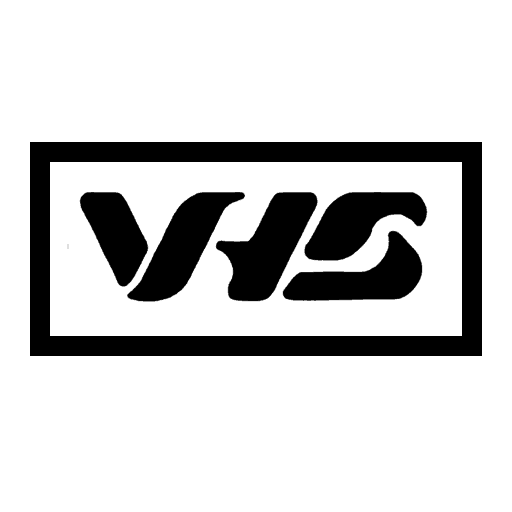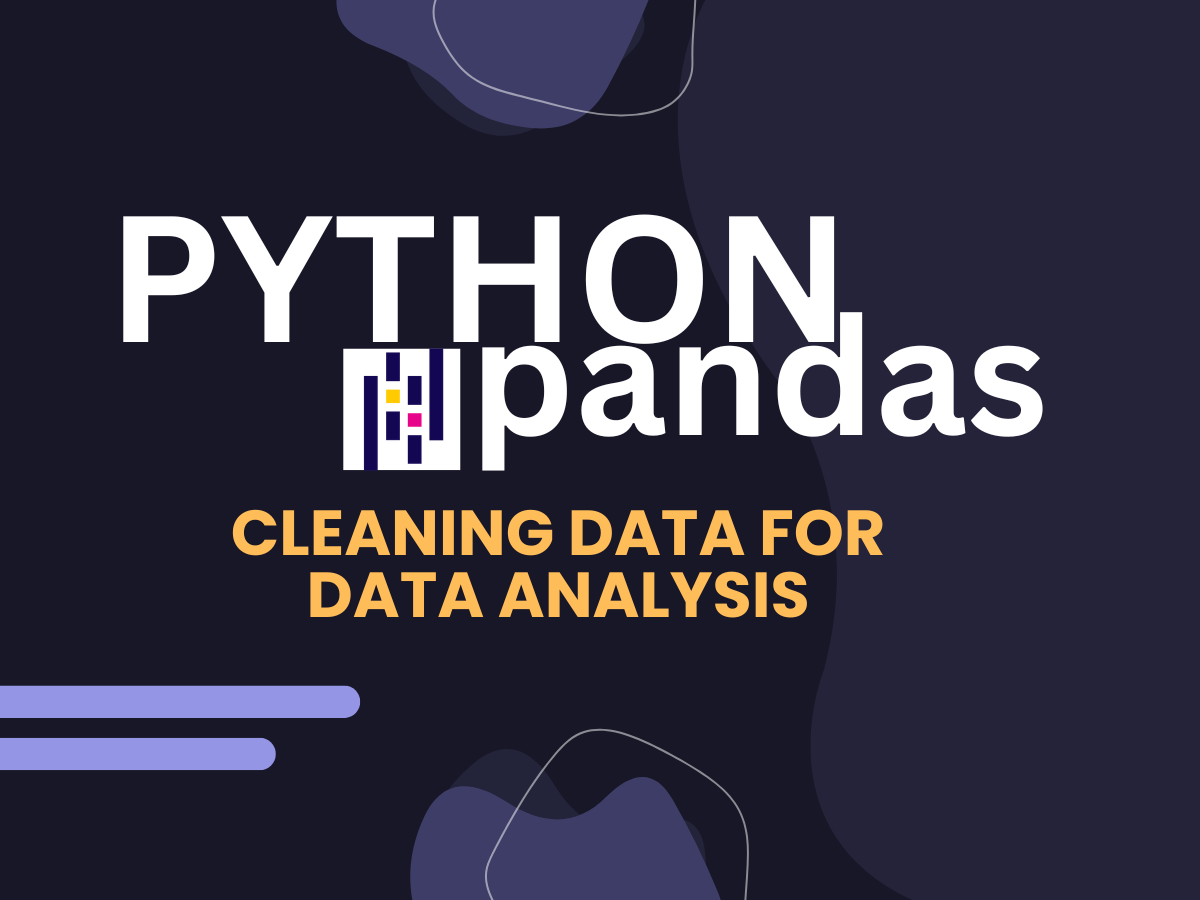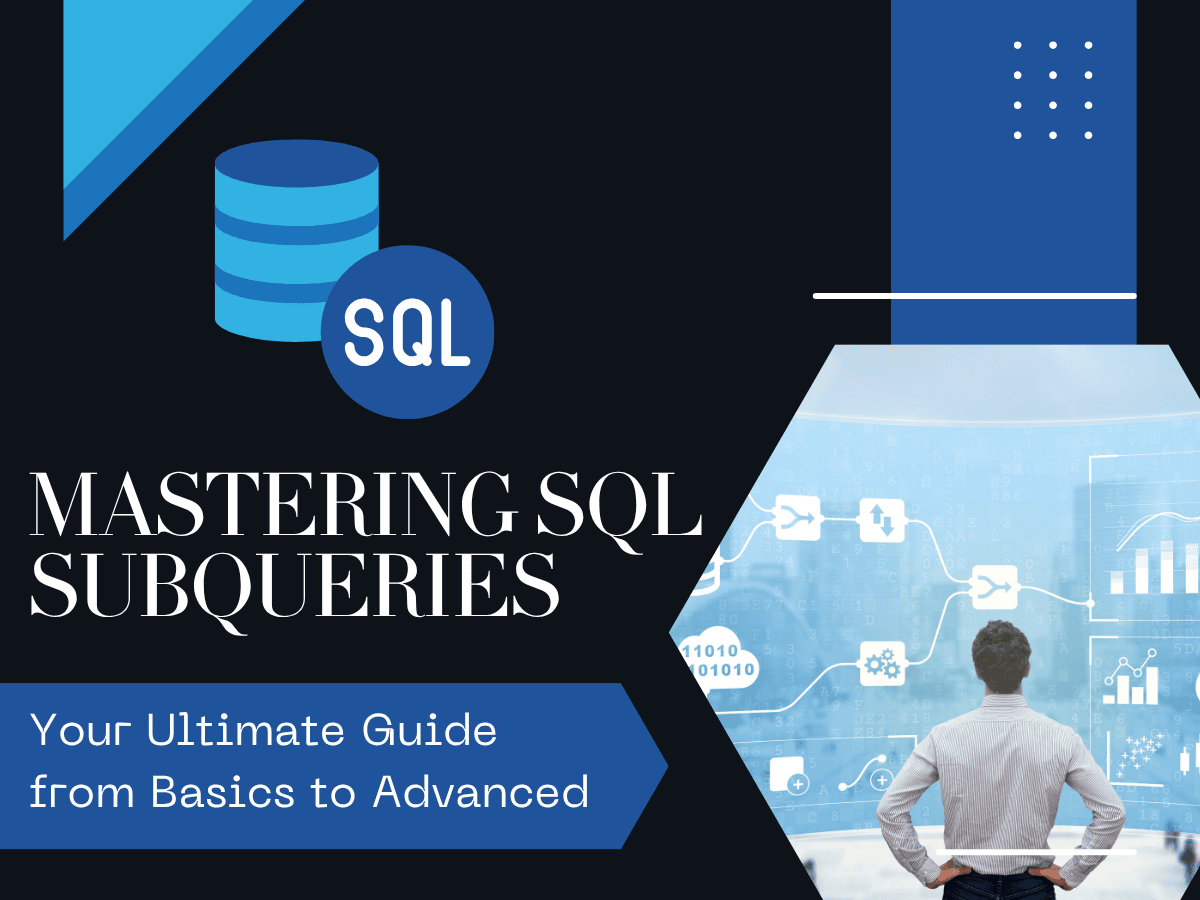Let’s start by answering the basic question, What is WordPress? WordPress is the easiest and most popular way to build a website on the internet. According to w3techs, WordPress powers over 30% of all the websites on the Internet. While these numbers constantly change over time, the current trend for the most popular CMS has been steadily growing over the years.
On a more technical level, WordPress.org is an open-source content management system or CMS licensed under GPLv2. This means that anybody in the world can download a copy of the free software and used it or modify it as they wish.
For those not familiar with the term CMS. A CMS or content management system is basically the website engine that simplifies managing your website without needing to know anything about programming. Consequently, enabling you to build and manage your own full-featured website by only using your web browser.
Why is WordPress So Popular?
1. Open-Source Content Management System
Because is a free and open-source powerful web developing platform. In other words, you can modify the source code and redistribute the software as it was yours. This open-source platform was designed to give web designers and developers an option to contribute with their ideas in order to improve the CMS capabilities.
The good news is that the WordPress platform is completely free. It won’t cost you anything to use the software. However, a website also needs a domain name and a hosting provider to make your website available online.
2. Easy to Use
Developing a website with WordPress doesn’t require a computer engineering degree or certificate to work in the field. This intuitive and user-friendly platform was built to simplify the development of web design.
3. Supports The Most Popular Media Types
This web design platform supports most of the popular media types that are used on the internet. Consequently, you are allowed to use any combination of text, images, and videos on your website. This is especially beneficial, due to the constant competition for consumers’ attention, it’s always good to know that the platform provides you with the creative freedom you are looking for.
4. Security
Nowadays, web security is one of the major concerns businesses have to invest in order to maintain a clean infrastructure. The most popular website live under constant attacks that is why having a dependable platform is a very important tool to stay afloat. With the alarming number of data breaches, every business wants to maintain peace of mind by learning that your data will be protected.
The constant security updates help WordPress become one of the safest and secure CMS platforms out there. This platform offers several features to secure your website. Tools such as logging out idle users and an option to add two-factor authentication.
5. Large Support Community
Since this platform is free and powered by the open-source community. If you decided to manage your own website the only support that you will get is 24/7 community support that exists online. However, what it lacks in customer support, makes up for contributors to the platform: developers and designers working together on improving the web design platform.
Due to its large user base, there are plenty of great sources for WordPress advice, such as forums, blogs, YouTube tutorials, and local meetup groups. The WordPress community also holds events worldwide called WordCamps. Events that allow attendants to meet and learn from fellow web designers, enthusiasts, and experts in your community.
So, how does WordPress work?

To begin working with WordPress, the first step is to download the software, install it on a web server, connect it to a database, and then start publishing your content on the web. The process might sound more complicated than this but in reality, the entire process only takes about 5 minutes.
What are WordPress Plugins?
If you’re new to the WordPress platform, one of the first questions you might be asking is, “what is a WordPress plugin?”. This is a fairly common question for newcomers. These plugins basically add extra functionalities to your website, a key component of the success of the platform. Some of the most common added functionalities are used to improve a site’s load times, blocking spam comments, or monitoring your site’s traffic.
The place to find available plugins is by searching on the sidebar or from the plugin library in the WordPress website and install them with a click of a button.
Tasks that used to take developers many hours to complete can be easily accomplished in a matter of minutes by a single plugin.
There are times that you might not be able to find that perfect plugin for your site or you simply want to add extra functionality to existing plugins or even create one unique to your specifications. PHP is the programming language used to build WordPress plugins. Consequently, PHP is the language that will provide the tools you need to customize your WordPress sites even further.
Web design it’s not enough to just as building a website and they will come. You want the most popular search engines to find your website content and display it to potential customers. This can be accomplished by using search engine optimization plugins. With SEO plugins, like Yoast SEO, you can boost your rankings with internal linking suggestions and meta description templates. Another great example of the benefits of installing plugins.
What are WordPress Themes?
A WordPress theme is a collection of templates and stylesheets files used to define the design and appearance of your website, often including the page layout. You can search for hundreds of free themes in the platform Theme Directory.
Most WordPress themes provide:
- The overall design or style of your site
- Font styling
- Colors
- Widget locations
- Page layouts (or templates)
- Styles for blog posts and blog archives
Installing these themes offer a wide variety of options, that you might consider depending on the needs of your website. A great example is WooCommerce’s Storefront theme. A set of eCommerce themes designed to work fully with the WooCommerce plugin.
What Kinds of Websites Can I Build with WordPress?

The WordPress platform is an extremely versatile tool that provides the ability to create a variety of websites. Here are some of the most popular types of websites that you can create with this open-source platform.
Blogs
WordPress started as a blogging platform. An online journal or informational website that’s still one of the most frequent use cases of the platform. The main function of the blog is the ability to display diary-type articles or commentaries. A blog is usually presented as a list of entries in reverse chronological order.
Portfolios
Freelancers, artists, photographers, musicians, writers, and other creative professionals frequently use WordPress to display and create their own brand in an online portfolio. There are several portfolio themes available on WordPress.org that include all features you may need to display your work. The main elements of a portfolio website include tools, such as image galleries, lightboxes, and portfolio grids.
Business Websites
In today’s economy, owning a website for your company is a crucial part of your business. If you need a website for your small business you will find out that WordPress is the place to start. Although WordPress is extremely popular for small businesses and bloggers, larger corporations and brands tend to take advantage of its possibilities for design as well.
Online Stores
With WordPress, you can also create an eCommerce store without any programming knowledge. WooCommerce, one of the most popular eCommerce plugin for WordPress allows you to add crucial features such as shopping carts, order management systems, checkout pages, and other eCommerce solutions into your website.
The Bottom Line
The end result is that WordPress is the easiest and most popular way to build a website on the internet. A platform that simplifies building websites even if you are not a web designer.