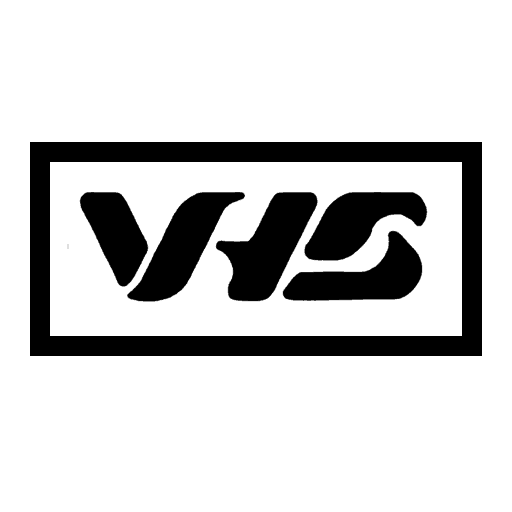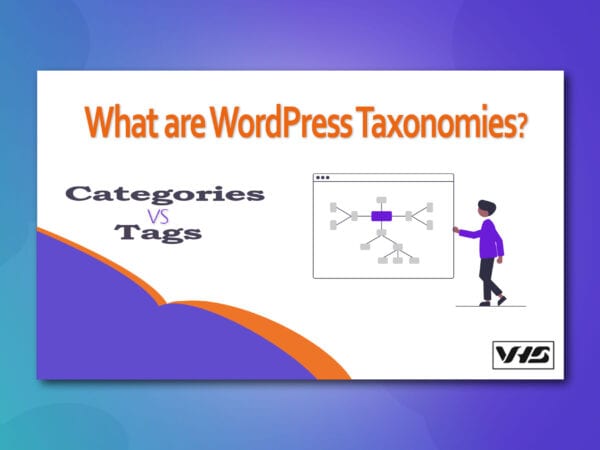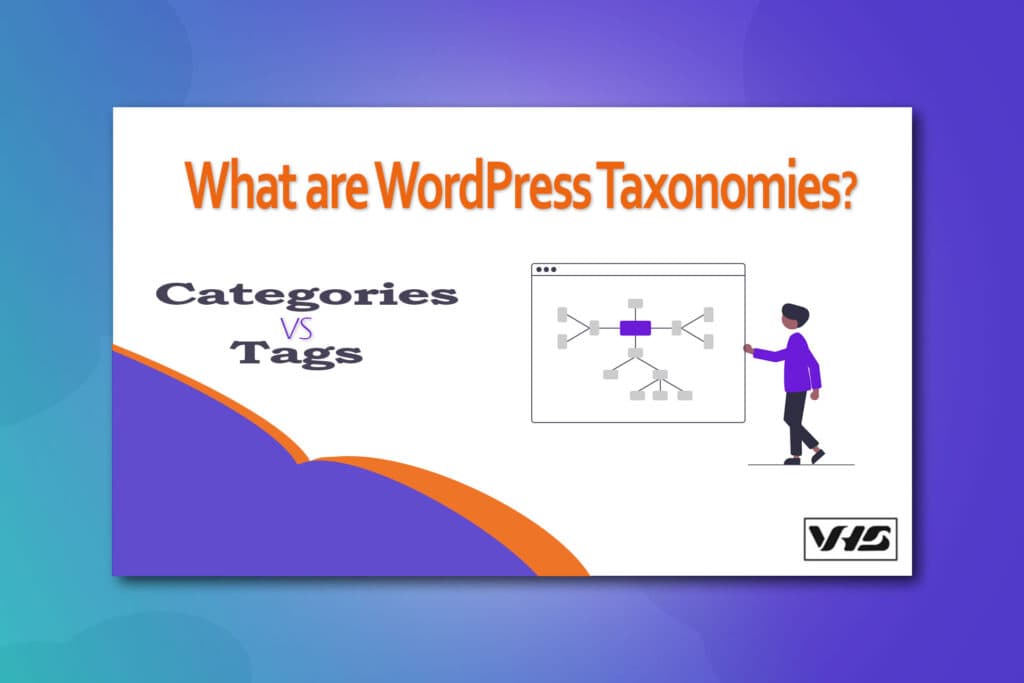
There is one question that always comes out when you’re learning to design a website with WordPress. This question is; what are WordPress Taxonomies? The short answer is that Taxonomies are an important part of categorizing your WordPress site’s content.
According to WordPress.org, a taxonomy is a way of grouping posts together based on a select number of relationships. WordPress has two main types of taxonomies called Categories and Tags.

Why I need taxonomies on my website?
SEO is one of the biggest reasons why we need to incorporate taxonomies into our web design. Most importantly, because taxonomies provide your users with an easier path to navigate your website. In addition, it provides search engines with classification methods that improve relevance in the content.
For example, if you have a website about cars, you could create taxonomies for the different brands or models. (Nissan, Toyota, Tesla, etc.) These taxonomies help visitors find what they’re looking for by assigning relevant categories to each post. Consequently, making it easier for readers to find related content.
Let’s take a look how the default WordPress taxonomies work.
WordPress Categories
Something to take into consideration is that categories, unlike tags, can have a hierarchy. For example, you might have a sports category, and under that have children categories for soccer and basketball. This is optional and depends on your needs.
There are two way you can add a new category and Tags into your website.
Add a New Category & Tags From Your Admin Menu
The first way to add or create a new category is via your admin side menu.
- In your WordPress Dashboard
- Click on Posts
- Click on Categories or Tags
- Then in the Add New Category or Add New Tag
- Type the name of your Taxonomy
- (Optional) For categories only, you can add in the slug and define child categories.
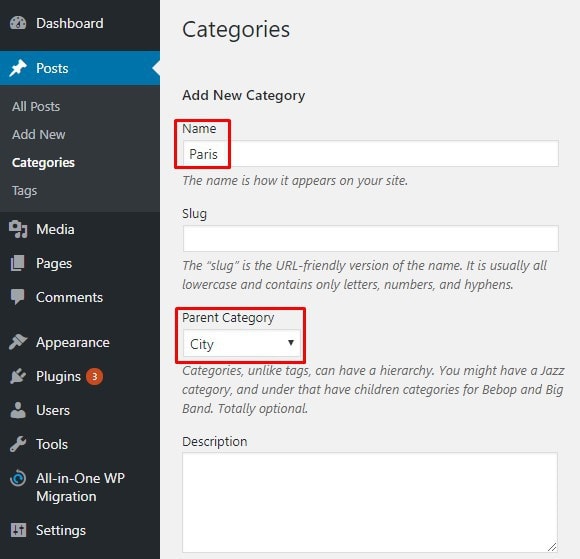
Add a New Category & Tags From Your Post Side Menu
The second way to add or create a new category is via your post visual editor’s side menu.
- Inside your edit Post page
- Go to your Side Menu
- Click on Categories or Tags
- Then click Add New Category or Add New Tag link
In addition to creating new taxonomies. You can add a taxonomy to your post from the same Side Menu. While this option is easier in creating a new category you do not have an option to change the slug or add a description for your categories.
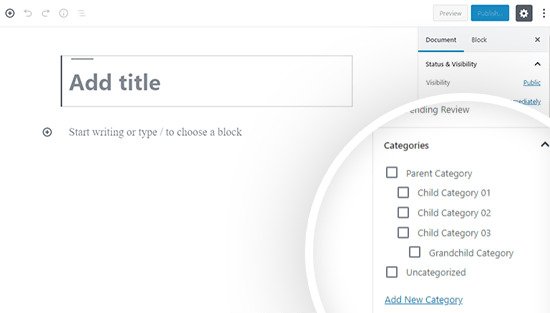
Difference Between Tags & Categories?
According to WordPress.com‘s support blog, a difference between categories and tags is that a category allows you to broadly group post topics. On the other hand, you can use tags to describe your post with more detail of your content
In my opinion, the most important difference is that categories can be hierarchical. On the contrary, tags do not possess this option. This means that you can add a bit more content structure around the categories page. Consequently, providing search engines with extra information that helps your website rank higher.
First of all, by default WordPress will add your post to an Uncategorized category. it’s recommended that you add the desired category to every post that you write. On the other hand, tags are recommended but entirely optional.
- Category – Required
- Tag – Optional
Can You Assign Multiple Categories or tags to a Post?
Yes, it is possible to add multiple categories to a single post. In my opinion, consolidating your website’s categories into broader groups is a better option. Consequently, create some subcategories or tags to narrow the group in order to build a better structure for your site.
While the default WordPress installation provides you with two default taxonomies, you’re not limited to only using only those. It is possible to create additional taxonomies with something called Custom Taxonomies.
It is possible to create an unlimited number of your own taxonomies by using a custom taxonomy plugin or by manually coding it into the WordPress platform. This is done by adding your PHP functions into the theme’s functions.php file.
The Bottom Line
Taxonomies in WordPress are among the platform’s most powerful and useful functionalities. However, you decide to use your taxonomies. You should make sure you design your website with users in mind. Search engines will consider this whenever they’re ranking your website.