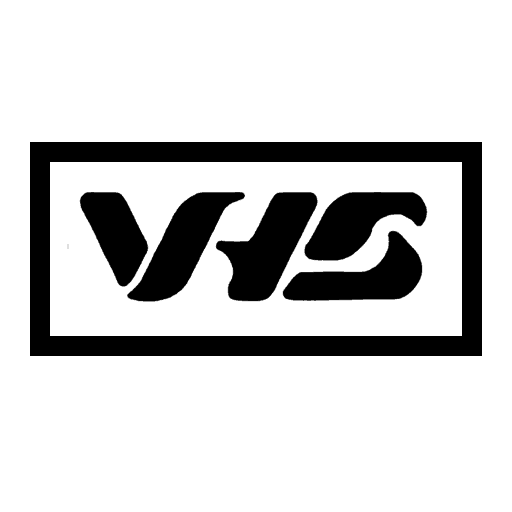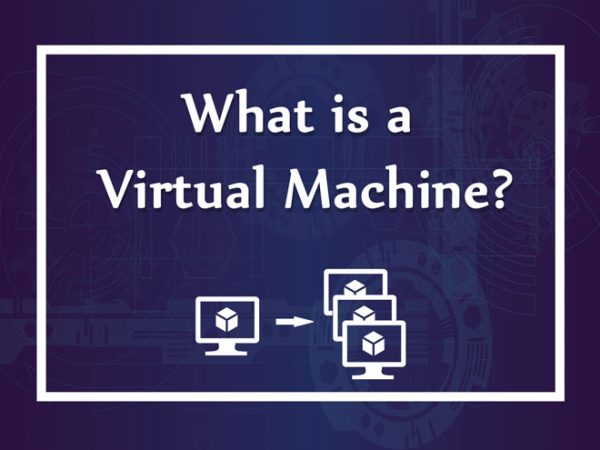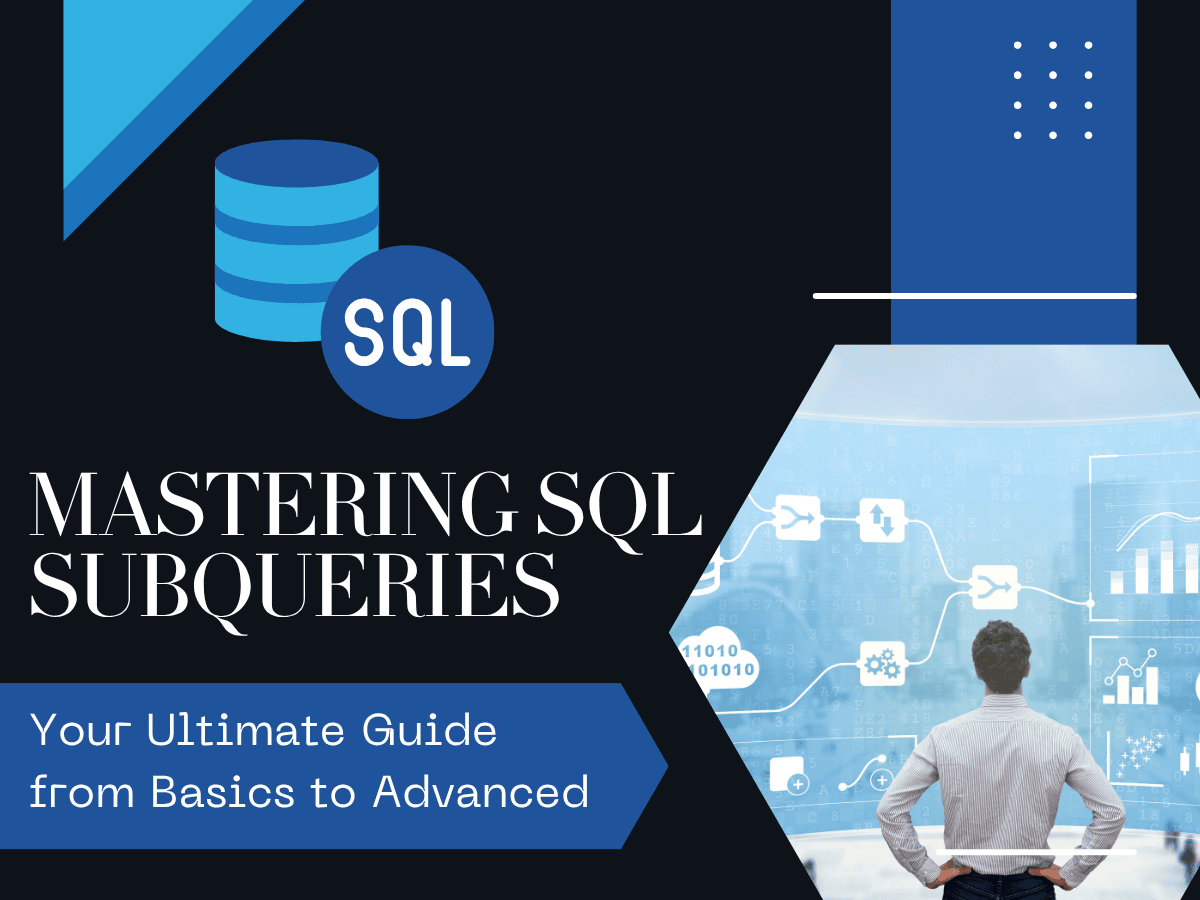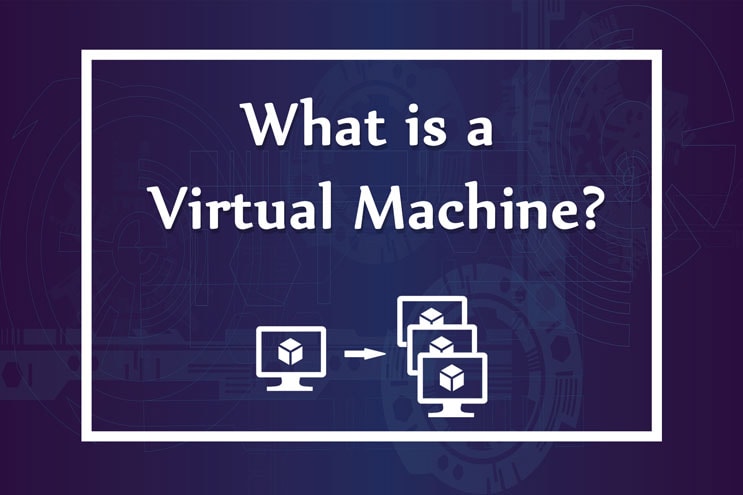
A virtual machine (VM) is a virtual computer that works like a computer within a computer. This virtual computer system runs on isolated partitions. These VMs has their own operating system with dedicated amounts of CPU, memory, and storage that are borrowed from the physical host computer. Most importantly, the whole system is contained within a computer file typically called an image.
To clarify, if you are trying a virtual operating system on your personal computer. Above all, take into consideration that you’ll need a fairly powerful computer for the best experience. That is to say, the old computer will not provide you with enough resources for both operating systems.
How do a Virtual Machine work?
Virtual Machines are possible through virtualization. This is the act of creating a virtual version of something including virtual computer hardware, storage devices, and computer network resources. This is done by using specialized software known as a hypervisor. Consequently, allowing you to distribute physical machine’s capabilities among many other environments. In other words, this technology basically simulates virtual hardware devices using your existing hardware.
This is why security is one of the greatest advantages of running an operating system in a virtual machine. For example, security experts are some of the people that used virtual machines the most. They used it to run operating systems or apps of questionable security in a safe environment. Consequently, providing the company’s security team with a testing safe space helps minimize the risk of an attack.
What are VMs used for?
In the past, deploying or buying a new server for a company was considered one of the greater business expenses. As a result of the latest technological advancement in virtualization. Businesses have been taking advantage of deploying virtual servers. Consequently, saving lots of money on reusing their hardware resources instead of investing in another server.
Personally, I enjoy testing new Linux operating systems like Ubuntu and Linux Mint before installing them on my laptop. I used a program called VirtualBox to run these virtual machines. Here are a few of the most popular ways virtual machines are used:
- Accessing or testing infected operating systems.
- Running old applications by installing an older OS.
- Running software or apps on alternative operating systems.
- Building and deploying apps to the cloud.
- Trying out a new operating system (OS), including beta releases.
- Backing up your existing OS.
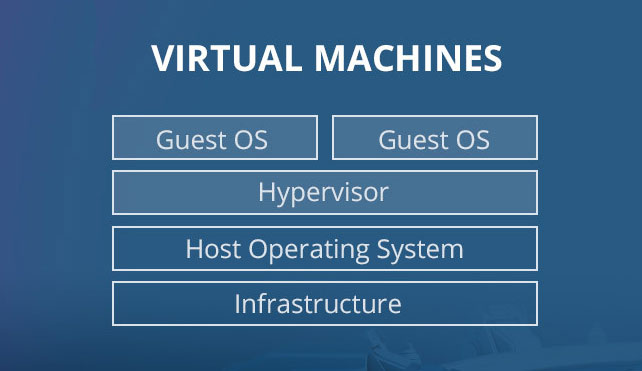
How To Run a Virtual Machine
There are many pay and free virtual machine applications. These applications can help virtualize your desire operating system. I recommend supporting the open-source software alternative called VirtualBox. This application works perfectly with the most popular OSs like Windows, macOS, Linux. On the other hand, you can also try a more polished alternative like Parallels for Apple computers or hyper-v for Windows.
Here is a list of the most popular virtual machine applications that will help your virtualized your operating system.
- VirtualBox: is one of the most popular virtualization products for enterprise as well as home. It became popular because it is a free and open-source alternative. VirtualBox is available for Windows, macOS, and Linux.
- VMware: VMware has its own line of virtual machine programs. VMWare’s desktop software is compatible with all major operating systems, which include Linux, Microsoft Windows, and MAC OS.
- Parallels: is a virtualization software designed for macOS. This software has a more polished look design because is designed specifically for macOS.
The Bottom Line
A VM provides an environment that is isolated from the rest of a system. Therefore, the operating systems running inside a VM won’t interfere with anything else running on the host computer. Consequently, one of the greatest advantages of running an operating system in a virtual machine is security.