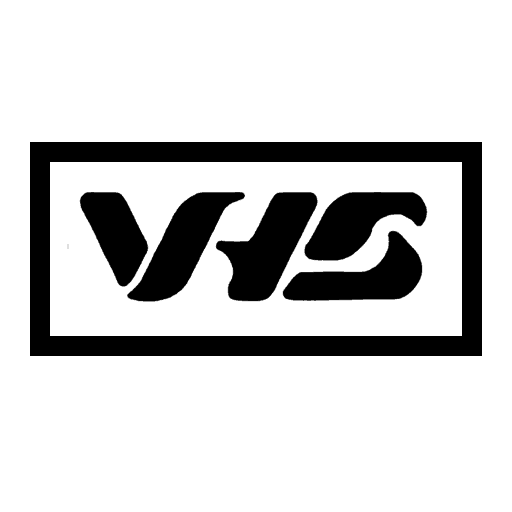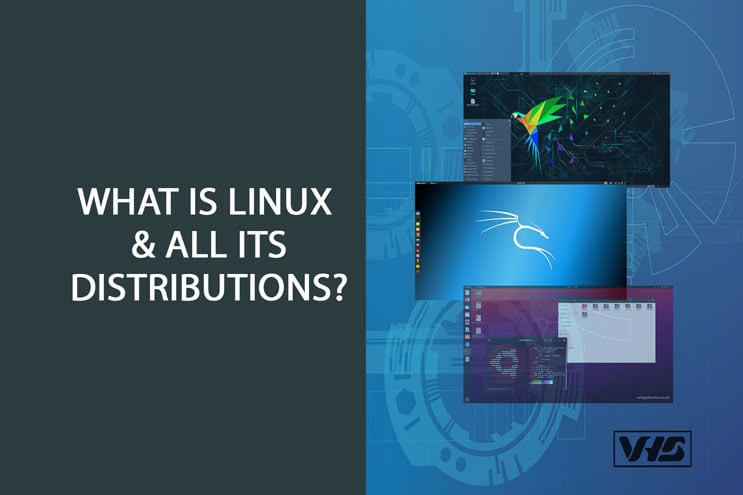In order for your website to be accessible online, it needs to be saved in a web server. These servers are provided by web hosting companies that offer many plans depending on your needs. Choosing the right plan might be harder than you think. You are in luck! You just found the step by step web hosting instructions to get a plan.
One of the most common mistakes that beginners make is choosing the wrong website hosting plan. For most users, a Shared Hosting Plan is the best way to getting started online. Shared Hosting is perfect for blogs, hobbies, and even small business websites. This set of instructions is based in Bluehost, but the process is similar for most of the popular web hosting providers.
Web Hosting Plans
You will typically find a wide range of web hosting Servers plans, such as:
Shared Hosting: In shared hosting, your website will be saved or stored in the same physical server with other website owners. However, you will have your own separate and secure account and login credentials. Shared hosting is very affordable because the cost of operating the server is shared between your website and the other website owners.
VPS Hosting (Virtual Private Server Hosting): In VPS hosting, each virtual server hosting plan allocates its resources that only your website can use. VPS hosting scales up at the click of a button to easily add resources as your website grows in audience or complexity. It should be your preferred option if you have high-security concerns but don’t want to invest in a faster-dedicated server.
Dedicated Hosting: Dedicated hosting offers you an entire server for your website, thereby making it faster, secure, and at the same time more expensive. It is the ideal solution for larger businesses and high-traffic websites. This is because it allows for maximum customization, configuration, installation, and flexibility.
Bluehost Web Hosting
1. Choose Your Website Hosting Plan
Let’s get started. Web hosting companies offer a few different options. Bluehost, like most companies, offers 3 or 4 web hosting plans so make sure you select the one that fits your needs.
- Basic
- Plus
- Choice Plus
- Pro
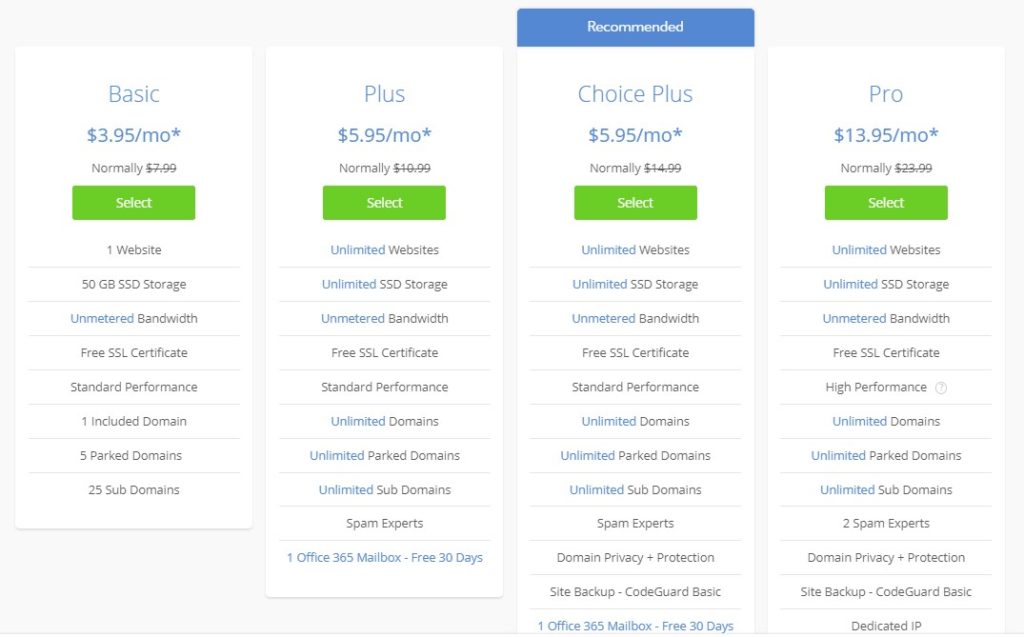
2. Choose a Domain Name
If you don’t have a domain name and you want to buy your new domain with your hosting companies, now is the time.
- Create a new domain – If you’re building a website for your business, your domain name should match your company name. For example yourwebsitename.com
- Use a domain you own – If you already own a domain name type it in the right box
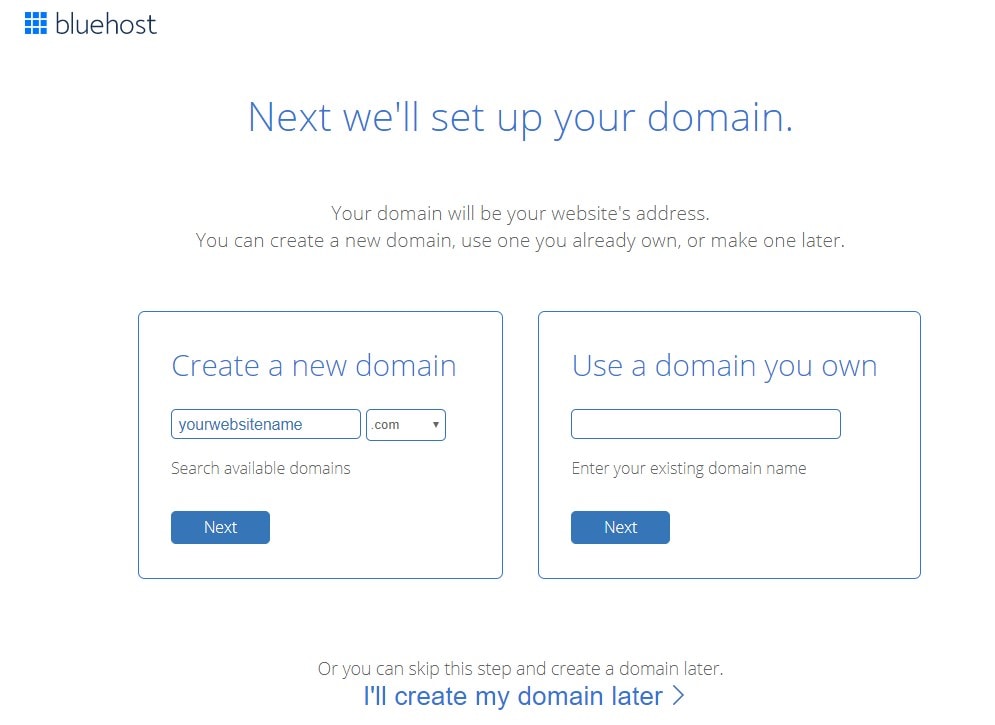
3. Create Your Account
Completely fill this form to create your account. You’ll need to add in your first name, last name, country, street address, city, zip code, phone number, and email address.
*It’s optional to add your business name within this form.
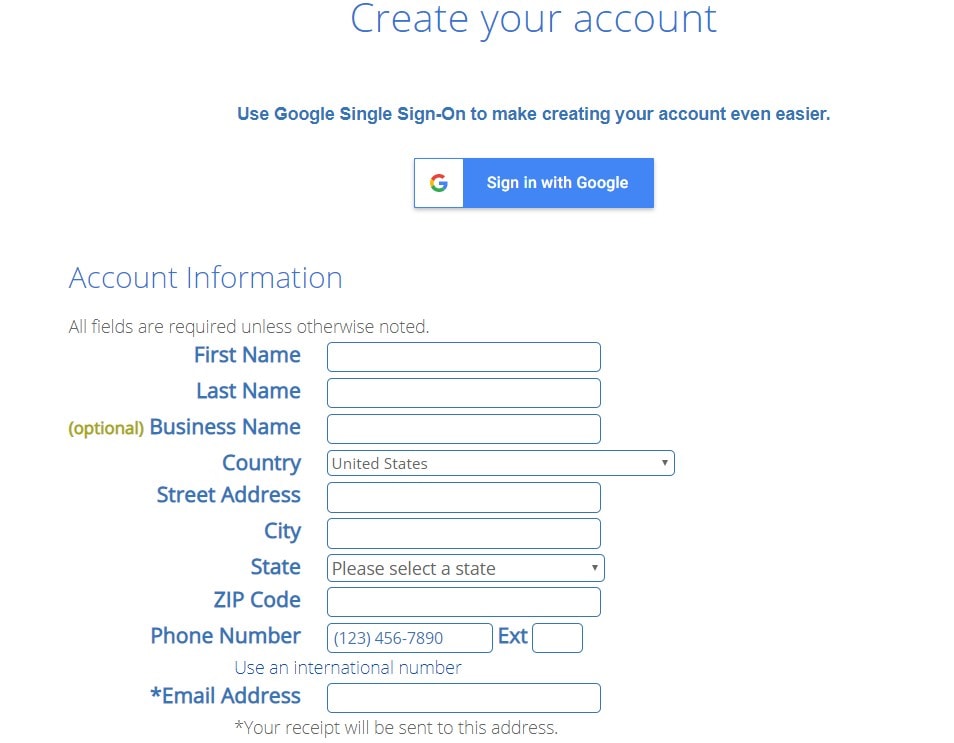
4. Check Your Package Information
Select your Account plan and Extras that you might want to add to your package.
* Unchecked if you do not want to add any extras
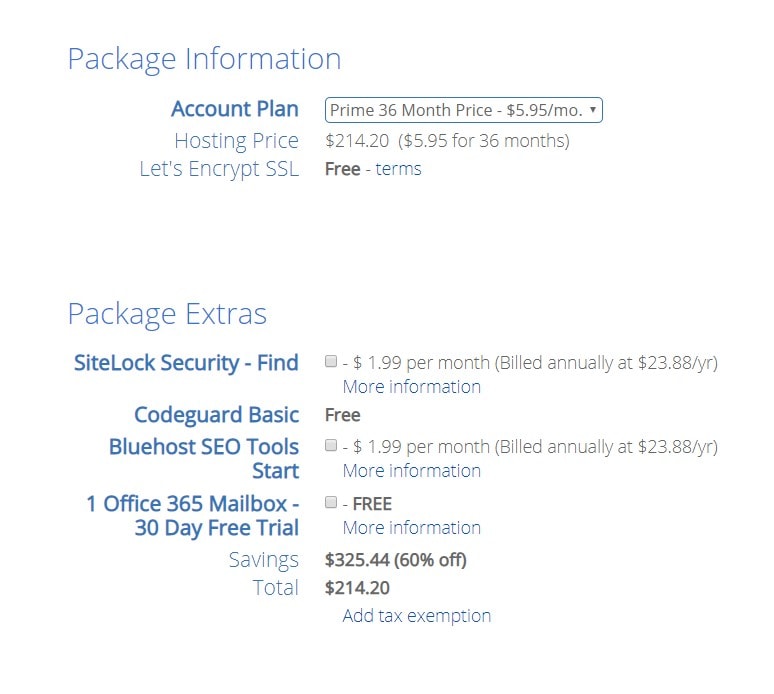
5. Fill Your Payment Information
Enter your payment information and SUBMIT your order.
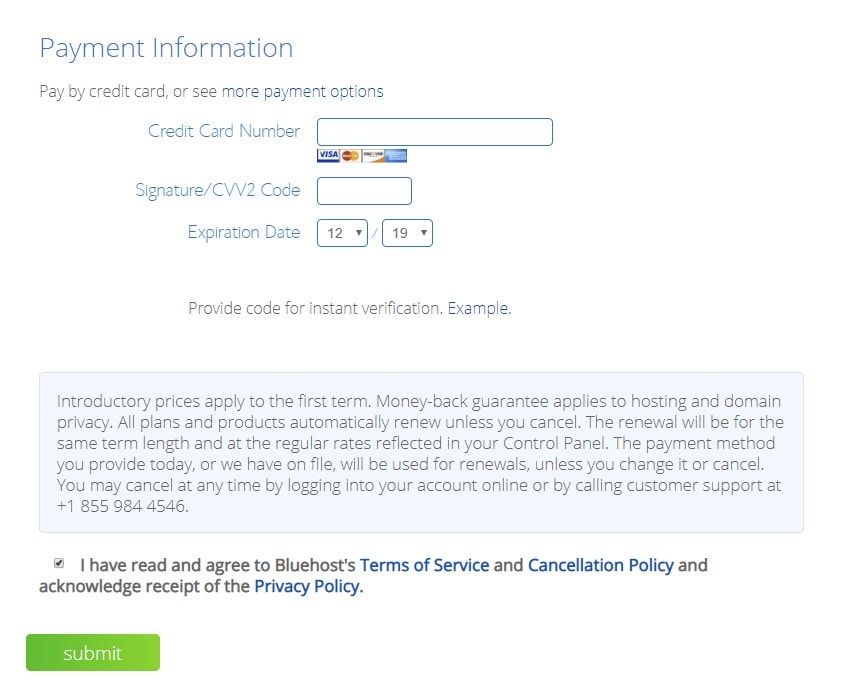
The Bottom Line
You have to take into consideration the many factors involved in choosing the right plan for your website. There are hundreds of hosting providers available, ranging from local outfits to national providers, like Bluehost. All differ in terms of the price and the services they offer.
Consider the specifications your site might have, as well as other features you may need to factor into selecting the best web hosting for your site. Lastly, here is an article that will introduce you to What is a web Hosting and How it Works.
What is Shared Hosting?
Shared Hosting is the most common and affordable way of website hosting. This is possible by storing multiple websites in a shared secured web server in order to reduce the costs of service.